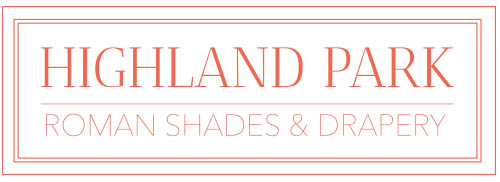App & Automation
TEXTON’s motorization technologies are app-control enabled; compatible with iOS, Android and 3rd party systems.
App Control Features
Variety of Room Settings
Group your motorized shades by room and conveniently control them accordingly.
Improved System Diagnostics
Installers have access to information that assists them in identifying potential issues.
Scenes & Timers
Personalize shade control and organize how your shades operate by specific daily events or scenes – automatically at the optimal time.
Offline Notification
This signal indicator highlights when there is no connection between the motor & the hub, to assist with troubleshooting.
Multiple Shade Types
Roller shades, drapery, outdoor shades, cellular shades. Control every shade from one screen.
Multiple Languages
TEXTON’s apps are avaialable in English, Italian, Dutch, French or German.
3rd Party Automation
Connecting with other automation systems
TEXTON’s motorized technology is compatible with many of the leading automation systems, including:





How It Works:
Choose Your Motor
TEXTON’s motorization specialist can help you select the right motor for your application.
Download A Driver
Your A/V Integrator will download the right software driver for the motor and the system.
Connect & Configure
After downloading, your A/V integrator will install and configure the software, connecting it to the system.
Getting Started
Setting up your motorized shades to be controlled by the app or your voice is simple and secure. Depending on the type of motor you have (Somfy or Volta), each motor has different requirements to get started.
Please download the guide to the right for information on the components and settings you need to get started.
Please note that only the Volta motor and app are compatible with Apple HomeKit.
If you require further assistance, do not hesistate to contact TEXTON directly.