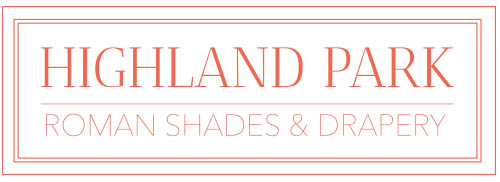“Hey, Smart Speaker, Open My Shades”
TEXTON’s motorization systems are designed to be compatible with smart-speaker systems including Amazon Alexa, Google Assistant and Apple Homekit. When using a WiFi Bridge, your shades are ready to be controlled by your voice.

Amazon Alexa
To control your motorized shades via Amazon Alexa, connect your Volta Pulse2 Hub or Somfy MyLink to the internet. Using your smart phone and Alexa app, link the Amazon skill and begin using your voice for shade control.

Google Home
With your motorized shades and our MyLink and Volta WiFi bridges, manage and control your motorized shades from the Google Home and WiFi bridge. Utilize the Google Assistant to naturally control your shades with your voice.

Apple HomeKit
TEXTON’s Volta WiFi bridge is designed for compatibility with Apple HomeKit. Simply set up the Volta Wifi hub and app, then instruct Siri to control your smart shades, with your voice, via a variety of Apple Devices.
Voice Control Features
Speak Naturally
Smart Speakers connected to TEXTON’s Volta or Somfy WiFi hubs will respond to clear and simple instructions to control your smart shades rather than focusing on specific phrases or percentages.
Scene Control
Streamline control of scenes created in your Volta Pulse 2 App. Give your scene a logical name, for example: Good Morning. Google will recognize this scene when you activate it with your voice.
Control Like a Light
Voice Control treats shades like switches, so it’s easy to think of controlling them like lights. To raise your shades, say “Alexa, turn on…” and “Alexa, turn off…” to lower.
Getting Started
Setting up your motorized shades to be controlled by the app or your voice is simple and secure. Depending on the type of motor you have (Somfy or Volta), each motor has different requirements to get started.
Please download the guide to the right for information on the components and settings you need to get started.
Please note that only the Volta motor and app are compatible with Apple HomeKit.
If you require further assistance, do not hesistate to contact TEXTON directly.