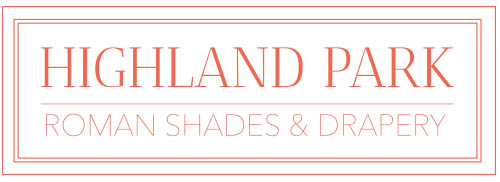The new Rollease/Volta Push 15 remote now gives you 15 individual channels, 5 dedicated group channels as well as a built in all channel(Zero).
Setting up groups:
- Select the group channel you want to use (A-E)
- Press and hold the (-) + the stop button for 4 seconds. A “G” will appear on the screen indicating you are entering group programming. The “G” will switch to Channel 1 when channels are ready to be added to the group.
- Use the (+) to toggle through the channels that you want to add. Use only the (+) to go through the channels.
- Use the (-) to add or remove channels from the group. Use only the (-) to add or remove channels from the group.
- In the lower right hand of the screen, the group channel icon will be displayed indicating if the individual channel has been linked to the group channel.
- Once all channels have been added to the desired group, press stop and wait approximately 3 seconds for the display to show the selected group channel.
- The remote is now in user mode.
Push 15 Group Channel View mode
Channel view mode will allow you to see what channels are included in the group. This is a view mode only.
- Select the group channel that you want to view.
- Press and hold the (+) and stop buttons together for 2 seconds.
- The remote is now in group channel viewing mode the “linked” symbol will flash and the channels in the group will be displayed.
- Use the (+) or (-) buttons to scroll through the included channels.
- Press stop to exit.
Leveling control function
The leveling control function is still available on the new Push 15 Remote.
- Select the desired channel or group channel you want to control.
- Press the stop button twice and the leveling symbol will appear on the left hand side of the screen.
- Use the up or down buttons to set the desired shade percentage. After approximately 2 seconds, the shade(s) will move to that percentage.
- Press stop one time to exit the leveling control function.
Hiding Groups
With the new Push 15 remote, you can not only hide channels, you can hide groups as well.
- Select the first group channel “A”
- Press the (+) and (-) together for approximately 5 seconds until an “E” is displayed.
- Scroll through the groups that you want to hide, leaving only the group(s) you want to keep. When you have completed hiding the desired groups, press stop to confirm. The letter “O” will be displayed briefly before returning to user mode.
Hiding Channels
- Select any “non group” channel.
- Press and hold the (+) and (-) buttons until “15” is displayed.
- Use the (+) or (-) to cycle through all channels you want to hide.
Press the stop button to confirm. The letter “O” will be displayed briefly before returning to user mode.