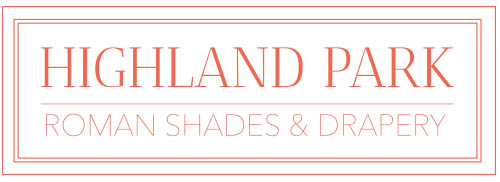The motor is not responding.
- Make sure the motor has power.
- Make sure the controller has a good battery and is installed correctly.
- Adjust the antenna on the motor.
- Make sure the distance from the remote to the shade is in range.
- Check the wiring.
- Reset and reprogram the shade.
The shade moves continuously instead of jogging when pressing the program button on the motor head.
- Press the programming button quicker and harder. Tapping the button will cause the shade to cycle through down, another tap stop, another tap up. (Sequential movement)
Multiple motors move when trying to program a single shade.
- Put the other shades to sleep when programming motors that share the same channel.
The shade operates in reverse.
- Press and hold the program button on the motor until the shade jogs 3 times.