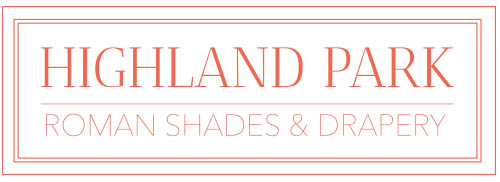The shade loses its limits after programming.
- Make sure to complete the programming sequence to set limits.
The shade won’t work.
- Make sure the motor has power.
- Check the connection from the motor to the power source. Make sure the positive (+) and the negative (-) are connected properly.
- Reset and reprogram the shade.
The shade operates in reverse.
- If the shade has been programmed, see the “Reverse motor directions after the shade has been programmed” instructions.
- If the shade has not been programmed, see the “Setting the limits” instructions.
The controller does not operate the shade properly.
- Check the battery in the controller.
- Make sure the controller is in range of the shade.
- Make sure the correct channel has been selected.
- Adjust the antenna on the shade.
The shade limits need to be adjusted.
- See the “Adjusting limits (After the shade has been programmed) instructions.
The motor is running slower than the others.
- See “Speed Adjustment” directions.
- Check the power.